Summary
Activities related to coding books for middle schoolers.
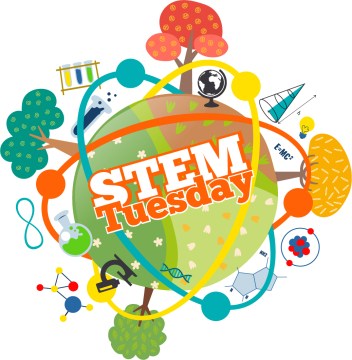
Although I studied Electrical Engineering in college, I ended up spending most of my time as an engineer working with code. I love coding, and I’m happy to see so many great books about coding for young readers. Here are the books I read.
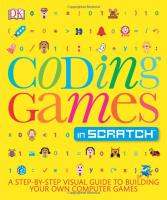
Coding Games in Scratch: A Step-by-Step Visual Guide to Building Your Own Computer Games
by Jon Woodcock
I love Scratch. It’s a block code, meaning you put the commands together rather like Legos. The code blocks are designed to help keep you from putting the code pieces together wrong. This book does a great job of walking you through the building of computer games in Scratch. If you want to learn basic coding concepts while making fun games, check out this book.
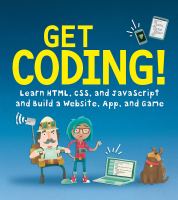
Get Coding! Learn HTML, CSS & JavaScript and Build a Website, App, and Game
by Young Rewired State
This book is packed with information and activities for learning about coding and the web. It even has a related web site – https://getcodingkids.com – to help you through the missions.
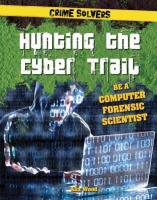
Bonus Book: Hunting the Cyber Trail: Be a Computer Forensic Scientist
by Alix Wood
Follow a fictional computer forensic scientist as he searches computers for clues to the whereabouts of two missing kids. I love that this book gets into how information is formatted within computers, something I dealt with a lot when I was programming. This book also has lots of activities that are computer-related, but don’t require a computer to complete.
Now for some other activities you can try to get you into a programming frame of mind.
How-To
A computer program is basically a how-to for a computer. Programmers put together instructions that tell computers what they need to do.
A great activity as you start programming is to write a how-to. This could be a recipe, instructions for completing a craft, or instructions for something you do every day, like washing your hands. Once you’ve created your how-to, have someone try to follow your instructions. That’s when you find out if you forgot any instructions or if anything was unclear.
Flow-Charts
Flow-charts are really useful tools for programmers. They’re a graphical representation of a process or algorithm. Learn about flow-chart symbols and create a flow-chart for a process or algorithm. Here are some resources to help:
https://www.bbc.co.uk/bitesize/guides/z3bq7ty/revision/3
https://www.digitaltechnologieshub.edu.au/teach-and-assess/classroom-resources/lesson-ideas/have-fun-with-flowcharts
https://technovationchallenge.org/curriculum/coding-15-flowcharts
Explore ASCII
Remember me mentioning the formatting of information in computers? Well, one of those things is called ASCII – American Standard Code for Information Interexchange. It is a way to represent text characters using numbers. This is generally written in hexadecimal (base 16) numbers.
To learn about hexadecimal, read the beginning of this article: https://learn.sparkfun.com/tutorials/hexadecimal or this: https://www.codeproject.com/Articles/4069/Learning-Binary-and-Hexadecimal. You don’t have to get too deep into hexadecimal to work with ASCII.
Use an ASCII table (either from p. 24 of “Hunting the Cyber Trail” or here: https://www.sciencebuddies.org/science-fair-projects/references/ascii-table. (There are lots more versions out there if you want to find something different.)
Get the hang of ASCII by converting your name into hexadecimal ASCII code. Then, write a full message and give it to a friend. See if they can decode your message.
Explore More
There are lots of great resources out there that support programming. One of the biggest is Code.org. They have fabulous activities there, including a bunch that don’t require a computer: https://code.org/files/Hour-of-Code-Unplugged-Activities.pdf
—-

Janet Slingerland is the author of more than 20 books for young readers, including 3 books about coding. To find out more about Janet and her books, check out http://janetsbooks.com.
